
WooCommerce Integration
You can easily import your products from the WooCommerce e-commerce infrastructure into your account and then send them to marketplaces from your integration panel.
Try for Free
You can easily import your products from the WooCommerce e-commerce infrastructure into your account and then send them to marketplaces from your integration panel.
Try for Free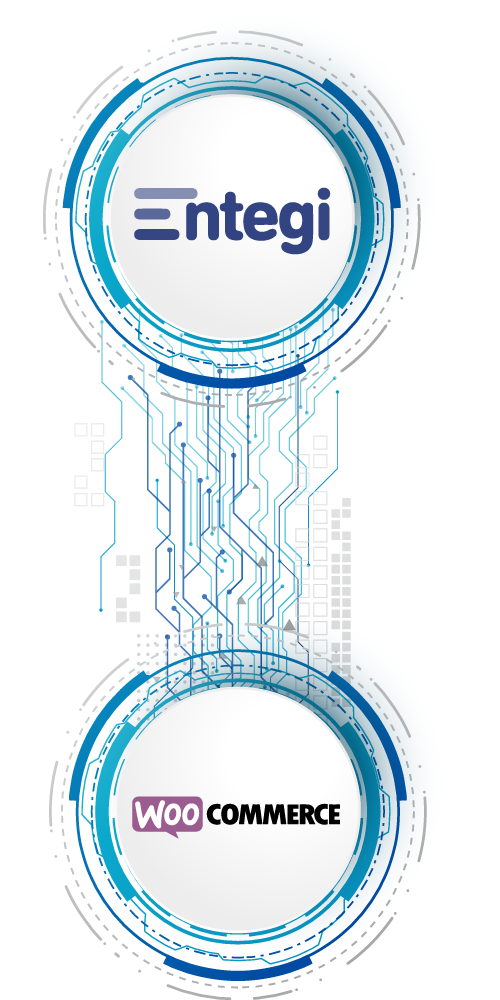
You can easily transfer your singular or variant products from the WooCommerce catalog to your control panel via web service integration or XML integration.
Effortlessly track your stocks from a single dashboard.
WooCommerce\'den satılan ürününüz anında entegi panelinizden düşer.
Many integrations, shared inventory tracking...
View all your orders from a single dashboard.
Manage orders you receive from your e-commerce website and marketplaces through your Integration panel.
WooCommerce kataloğundaki tekil ya da varyantlı olan ürünlerinizi kolayca entegi panelinize aktarabilirsiniz.
Later, you can send the products you have imported into your integration panel to online marketplaces with just one click.
Integration enables automatic stock synchronization of products pulled at specified intervals.
The stock that decreases on your e-commerce website is instantly reflected in your control panel.
Orders coming from your WooCommerce catalog will be transferred to your integration panel shortly. Afterwards, you can manage your orders, print shipping receipts, and barcodes.
You can print the invoices of the transferred orders.