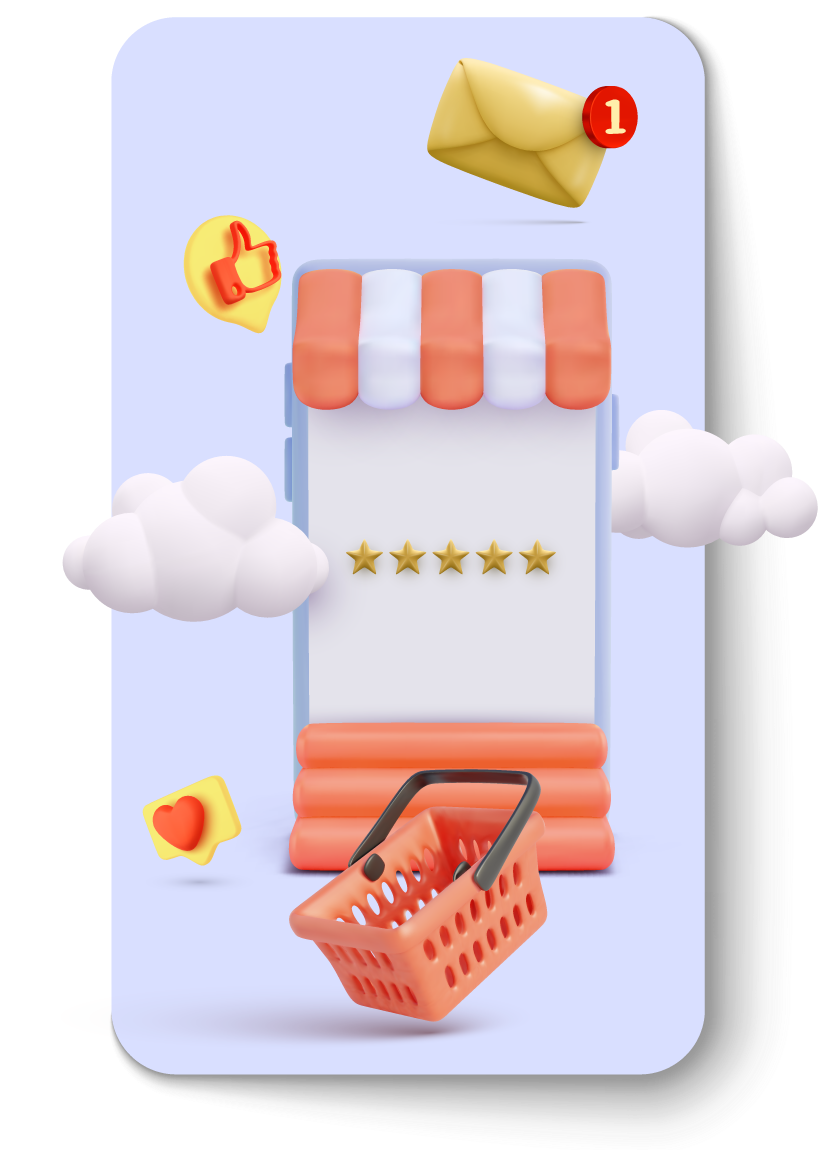
You can easily manage orders from all platforms through your Entegi panel.
By updating the status of your orders, you can notify your customers via SMS or email.
You can download your orders as an Excel output.
Inform your customers about the order status instantly via SMS or email.
View and manage orders from all platforms through a single dashboard.
You can make changes and updates to your order by entering the order details.
You can manually create an order by clicking 'Add New' on your panel.
By filtering your orders in detail, you can easily list the orders you are looking for.
You can easily find your orders by using keywords in the search field.
Once you receive more orders than the limit included in your package, the system will suggest an upgrade. After upgrading your package, you can continue receiving orders.
From your integration panel, you can notify your customer about the status of their order via email or SMS.
Sure, we can issue an invoice for your orders and provide a printout.
You can view all orders from the marketplaces, e-commerce, and C2C accounts integrated into the system through your panel. You can transfer orders to shipping companies.
You can make changes and updates to your order by entering the order details.
Sure, you can get a shipping receipt for your orders.